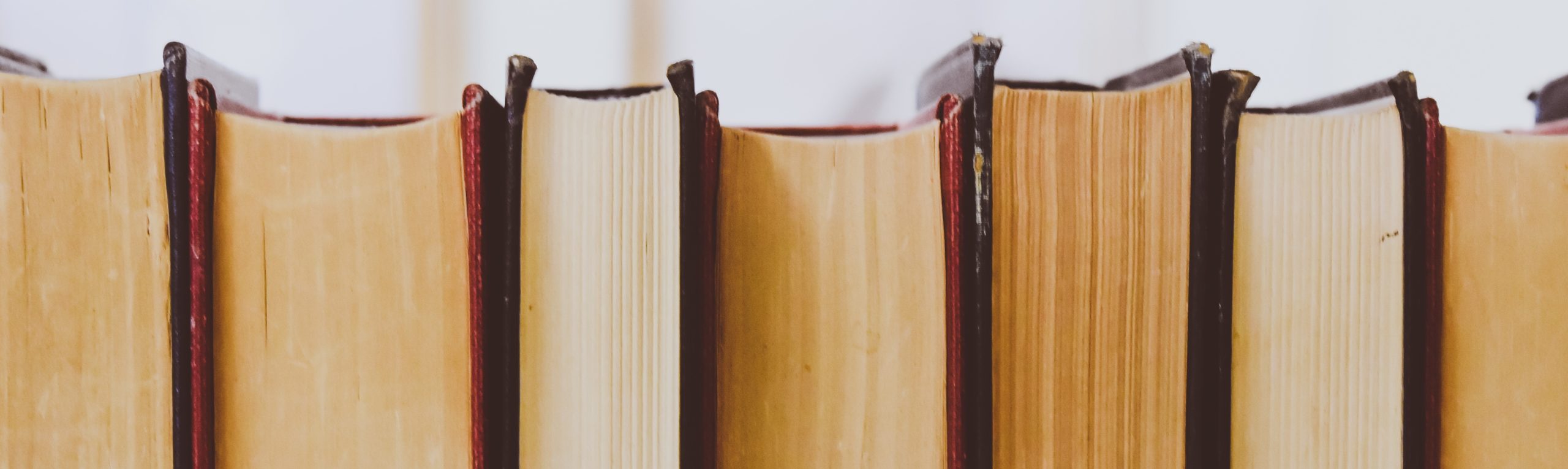
Speech4Excel Functions
Date/Time Functions
Description
| DATE | Returns a date, from a user-supplied year, month and day |
| DATEVALUE | Converts a text string showing a date, to an integer that represents the date in Excel’s date-time code |
| DAY | Returns the day (of the month) for a given date |
| DAYS | Calculates the number of days between 2 dates |
| DAYS360 | Calculates the number of days between 2 dates, based on a 360-day year (12 x 30 months) |
| HOUR | Returns the hour part of a user-supplied time |
| MINUTE | Returns the minute part of a user-supplied time |
| MONTH | Returns the month from a user-supplied date |
| NOW | Returns the current date & time |
| SECOND | Returns the seconds part of a user-supplied time |
| TIME | Returns a time, from a user-supplied hour, minute and second |
| TIMEVALUE | Converts a text string showing a time, to a decimal that represents the time in Excel |
| TODAY | Returns today’s date |
| WEEKDAY | Returns an integer representing the day of the week for a supplied date |
| YEAR | Returns the year from a user-supplied date |
Math Functions
Description
| ABS | Returns the absolute value of a number |
| ACOS | Returns the arccosine of a number |
| ACOT | Returns the arc cotangent of a number, in radians in the range 0 to Pi |
| ASIN | Returns the arcsine of a number |
| ATAN | Returns the arctangent of a number |
| ATAN2 | Returns the arctangent from x- and y-coordinates |
| BASE | Converts number into text representation |
| CEILING | Rounds a number to the nearest integer or to the nearest multiple of significance |
| COS | Returns the cosine of a number |
| COT | Returns the cotangent of an angle |
| CSC | Returns the cosecant of an angle |
| DECIMAL | Converts text representation of a number in a given base into decimal number |
| DEGREES | Converts radians to degrees |
| EVEN | Rounds a number up to the nearest even integer |
| EXP | Returns e raised to the power of a given number |
| FACT | Returns the factorial of a number |
| FLOOR | Rounds a number down, toward zero |
| INT | Rounds a number down to nearest integer |
| ISEVEN | Returns true if the number is even |
| LN | Returns the natural logarithm of a number |
| LOG | Returns the logarithm of a number to a specified base |
| MOD | Returns the remainder from division |
| MROUND | Returns a number rounded to the desired multiple |
| ODD | Rounds a number up to the nearest odd integer |
| POW | Returns the result of a number raised to a power |
| POWER | Returns the result of a number raised to a power |
| PRODUCT | Multiplies its arguments |
| QUOTIENT | Returns the integer portion of a division |
| RADIANS | Converts degrees to radians |
| RAND | Returns an evenly distributed random number >= 0 and < 1 |
| ROUND | Rounds a number to a specified number of digits |
| ROUNDDOWN | Rounds a number down, toward zero |
| ROUNDUP | Rounds a number up, away from zero |
| SIGN | Returns the sign of a number |
| SIN | Returns the sine of the given angle |
| SQRT | Returns a positive square root |
| SUM | Adds its arguments |
| SUMIFS | Adds the cells specified by a given set of conditions or criteria |
| SUMPRODUCT | Returns the sum of the products of corresponding array components |
| TAN | Returns the tangent of a number |
| TRUNCATE | Truncates a number to an integer |
Statistic Functions
Description
| AVG | Returns the average of its arguments |
| CONFIDENCE | Returns the confidence interval for a population mean, using a normal distribution |
| COUNT | Returns the number of numerical values in a supplied set of cells or values |
| COUNTA | Returns the number of non-blanks in a supplied set of cells or values |
| COUNTBLANK | Returns the number of blank cells in a supplied range |
| GEOMEAN | Returns the geometric mean of a set of supplied numbers |
| HARMEAN | Returns the harmonic mean of a set of supplied numbers |
| MAX | Returns the maximum value in a list of arguments |
| MEDIAN | Returns the median of the given numbers |
| MIN | Returns the minimum value in a list of arguments |
| SLOPE | Returns the slope of the linear regression line through a supplied series of x- and y-values |
| STANDARDIZE | Returns a normalized value |
| STDEV | Returns the standard deviation of a supplied set of values (which represent a sample of a population) |
| STDEVA | Returns the standard deviation of a supplied set of values (which represent a sample of a population), counting text and the logical value FALSE as the value 0 and counting the logical value TRUE as the value 1 |
| STDEVP | Returns the standard deviation of a supplied set of values (which represent an entire population) |
| STDEVPA | Returns the standard deviation of a supplied set of values (which represent an entire population), counting text and the logical value FALSE as the value 0 and counting the logical value TRUE as the value 1 |
| VAR | Returns the variance of a supplied set of values (which represent a sample of a population) |
| VARA | Returns the variance of a supplied set of values (which represent a sample of a population), counting text and the logical value FALSE as the value 0 and counting the logical value TRUE as the value 1 |
| VARP | Returns the variance of a supplied set of values (which represent an entire population) |
| VARPA | Returns the variance of a supplied set of values (which represent an entire population), counting text and the logical value FALSE as the value 0 and counting the logical value TRUE as the value 1 |
| WEIBULL | Returns the Weibull distribution |
Text/String Functions
Description
| CONCATENATE | Joins together two or more text strings |
| FIXED | Rounds a supplied number to a specified number of decimal places, and then converts this into text |
| LEFT | Returns a specified number of characters from the start of a supplied text string |
| LEFTB | Returns a specified number of characters from the start of a supplied text string |
| LEN | Returns the length of a supplied text string |
| LOWER | Converts all characters in a supplied text string to lower case |
| MID | Returns a specified number of characters from the middle of a supplied text string |
| NUMBERVALUE | Converts text to a number, in a locale-independent way |
| REPLACE | Replaces all or part of a text string with another string (from a user supplied position) |
| RIGHT | Returns a specified number of characters from the end of a supplied text string |
| RIGHTB | Returns a specified number of characters from the end of a supplied text string |
| SUBSTITUTE | Substitutes all occurrences of a search text string, within an original text string, with the supplied replacement text |
| TEXT | Converts a supplied value into text, using a user-specified format |
| TRIM | Removes duplicate spaces, and spaces at the start and end of a text string |
| UPPER | Converts all characters in a supplied text string to upper case |
| VALUE | Converts a text string into a numeric value |
Information Functions
Description
| ISERROR | Checks whether the value is an error and returns true or false |
| ISNUMBER | Checks whether the value is number and returns true or false |
| ISLOGICAL | Checks whether a value is logical value(TRUE/FALSE) and returns true or false |
| ISNA | Checks whether a value is #N/A and returns true or false |
| ISERR | Checks whether the value is an error except #N/A and returns true or false |
| ISBLANK | Checks whether the reference is to an empty cell and returns true or false |
| ISTEXT | Checks whether the value is text and returns true or false |
| ISNONTEXT | Checks whether the value is not text(blank cells are not text) and returns true or false |
| ISEVEN | Returns true if number is even |
| ISODD | Returns true if number is odd |
| ISFORMULA | Tests if a supplied cell contains a formula and if so, returns TRUE; otherwise, returns FALSE |
